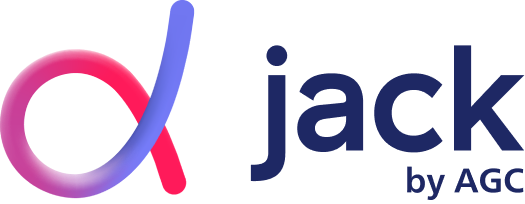Frequently Asked Questions
If not done during the replacement, you can install the Jack on the new windshield. It is possible that the base could not be removed from your previous windshield. You will need to request a new one via your fleet manager.
App users: This can be done in the Smart Jack app via the profile settings
Gateway users: you can contact your Fleet manager with your new details
You can contact your fleet manager to have your driver contact details removed from our database.
App users: you can install your Jack in your new car and adapt the car information in your application.
Gateway users: you can contact your fleet manager with your new details.
If you wish to try Jack, you can contact us via this form
You can find all the steps in our installation guide upon request
The installation only takes a few minutes, including the installation of the app or the gateway.
- Slide Jack down from its base.
- Carefully remove the base using a flat tool.
If you want to install your Jack on another car or a new windshield, you will need to request a new base from your fleet manager.
The VIN number is mentionned on your car’s identification paper or on the lower part of your windshield.